Select View TTR for a transaction to view additional information or to print a copy.
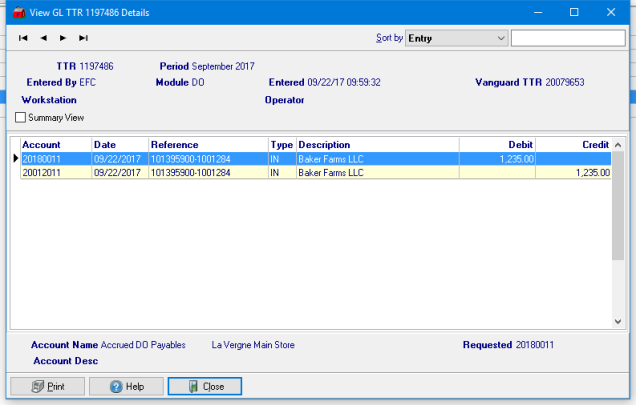
The TTR number and Period the transaction posted are listed.
The username of Entered By and the Module which the transaction occurred.
Date and timestamp the invoice was entered appears in Entered.
Operator ID is populated when applicable.
Vanguard TTR for locations using Vanguard Ag and Merchant Ag is displayed.
Use the Summary View checkbox to limit the information displayed.
On the grid, the General Ledger IDs are displayed in the Account column.
The Date of the transaction is displayed.
The two letter Transaction Type is included.
The Description includes the customer name for the transaction.
The Debit and Credit amounts for each GL account are displayed.
Select a line item and in the footer, the Account Name and Account description is displayed.